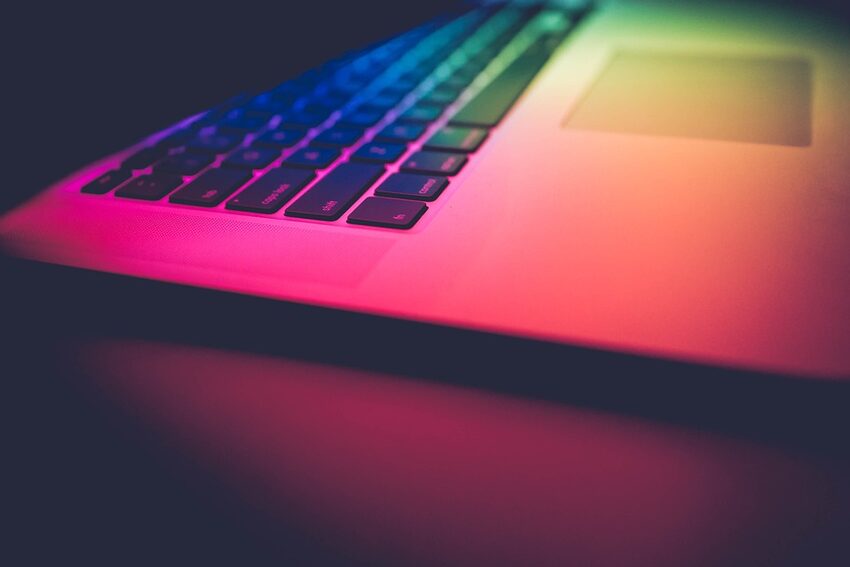Welcome to this comprehensive guide on how to customize your Tor Browser for Android! Tor Browser is a powerful tool that ensures your online activities remain private and anonymous. In this guide, we will walk you through various settings and preferences that you can tweak to enhance your browsing experience and protect your identity. So, grab your online sunglasses, and let's dive into the world of Tor customization!
Table of Contents
- 1. Getting Started: Downloading and Installing Tor Browser for Android
- 2. Tor Browser Preferences: Making It Your Own
- 3. Privacy and Security Settings: Shielding Your Online Identity
- 4. Proxy Settings: Bypassing Restrictions as Stealthily as a Ninja
- 5. Customize your Appearance: Personalizing Tor
- 6. Advanced Settings: Boost Your Tor Experience to the Next Level
- 7. Troubleshooting: Facing Challenges like a Pro
- 8. Frequently Asked Questions: Curiosity Satisfied
1. Getting Started: Downloading and Installing Tor Browser for Android
1.1 Downloading Tor Browser:
First things first, in order to customize your Tor Browser on Android, you need to download and install it from a trusted source. Tor Project's official website, or our trusty Google Play Store, can equip you with this privacy-preserving browsing marvel.
1.2 Installing Tor Browser:
Once you have the .apk file, tap on it like a DJ tapping on his turntable. Follow the installation wizard's groovy moves, and in no time, your Tor Browser will be ready to rock n' roll.
2. Tor Browser Preferences: Making It Your Own
2.1 General Preferences:
You've got the swanky browser on your Android now, but time to add your own pizzazz! Tap on the three dots in the top-right corner of the screen, select 'Settings,' and let the customization extravaganza begin.
2.2 Privacy Preferences:
Privacy is key, and Tor Browser has got your back. Navigate through the privacy preferences and wave your magic wand to choose the level of privacy that suits you. Remember, you're now the master of your own privacy castle.
3. Privacy and Security Settings: Shielding Your Online Identity
3.1 Security Slider:
Think of the Security Slider as your personal gatekeeper. Slide it left or right to adjust your desired security level. Keep in mind though, super high-security mode might make your browsing experience feel like waiting for the next season of your favorite TV show.
3.2 Clear Browsing Data:
Hey, we all like to clean up sometimes. Tor Browser allows you to erase your browsing history, cookies, and other data with just a few taps. It's like removing all the evidence of your online existence, without needing a time machine.
4. Proxy Settings: Bypassing Restrictions as Stealthily as a Ninja
4.1 Configuring Proxy:
Tor Browser offers an array of options to configure your proxy settings. You can unleash your inner ninja by overcoming geographical restrictions or browsing restrictions imposed by your school or workplace. It's time to explore the boundless internet!
5. Customize your Appearance: Personalizing Tor
5.1 Theme and Display Options:
Go ahead, put on your artist's hat and customize the appearance of Tor Browser. Pick a stylish theme and configure the display options to make your browsing experience as visually pleasing as devouring a delicious slice of pop culture.
6. Advanced Settings: Boost Your Tor Experience to the Next Level
6.1 Experimental Features:
Are you a tech geek looking for the secret sauce of Tor Browser? Aspiring adventurers can dive into the experimental features section for a taste of the latest advancements. Be warned though, we are venturing into the uncharted territory here!
7. Troubleshooting: Facing Challenges like a Pro
7.1 Common Issues and Solutions:
Sometimes even ninjas encounter hurdles. Fret not, for we have prepared a list of common issues and their nifty solutions. Get back on track and continue your anonymous journey through the vast cyberspace!
8. Frequently Asked Questions: Curiosity Satisfied
8.1 FAQs:
Wondering about things like the meaning of life, universe, or Tor Browser? Fear not, our little Pandas, for we have gathered some frequently asked questions and answered them with the finesse of a samurai warrior. Now, you shall find enlightenment!
We hope this guide has armed you with all the knowledge you need to customize and personalize your Tor Browser on Android. Remember, with great customization comes great anonymity! Now go forth, explore the vast corners of the internet, and may your online adventures be as smooth as a penguin sliding on ice. Stay safe, and happy browsing!