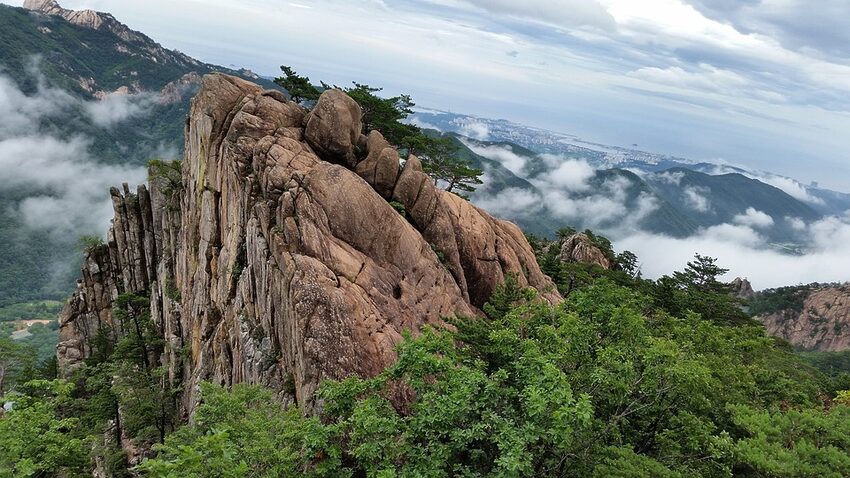Any.do is a popular productivity app that helps you stay organized and get things done efficiently. With its sleek interface and powerful features, Any.do is a must-have tool for anyone looking to streamline their tasks and manage their time effectively. In this beginner's guide, we will walk you through the process of getting started with Any.do on iOS, and help you make the most out of this incredible app.
Table of Contents
1. Setting Up Any.do
2. Adding and Managing Tasks
2.1 Creating Tasks
2.2 Setting Due Dates and Reminders
2.3 Organizing Tasks with Labels and Lists
3. Collaborating with Others
3.1 Sharing Lists
3.2 Assigning Tasks
3.3 Commenting and Attaching Files
4. Customizing Any.do
4.1 Personalizing Themes and Backgrounds
4.2 Enabling Notifications and Calendar Integration
5. Advanced Features
5.1 Upcoming View
5.2 Daily Planner
5.3 Any.do Moment
6. FAQs
1. Setting Up Any.do
To begin using Any.do on your iOS device, follow these simple steps:
- Download and install the Any.do app from the App Store.
- Open the app and sign up for an account using your email address or social media accounts.
- Grant the necessary permissions for Any.do to access your calendar and reminders, ensuring a seamless integration with your existing schedule.
Once you've completed these steps, you're ready to start using Any.do!
2. Adding and Managing Tasks
2.1 Creating Tasks
To create a task in Any.do, simply tap on the "+" button at the bottom of the screen and enter the task details. You can add a title, additional notes, set a due date, and even assign it to someone if you're collaborating.
2.2 Setting Due Dates and Reminders
Assigning due dates and reminders to your tasks is essential for staying organized. Simply tap on a task to open it, then select the due date and time that works best for you. You can also set reminders to receive alerts before the task is due.
2.3 Organizing Tasks with Labels and Lists
Labels and lists provide a powerful way to categorize and organize your tasks. You can create custom labels to differentiate between work, personal, or any other categories that suit your needs. Additionally, you can create lists to group related tasks together, making it easier to focus on specific projects or areas of your life.
3. Collaborating with Others
3.1 Sharing Lists
Collaboration is made easy with Any.do's list sharing feature. Create a shared list, invite your friends, family, or colleagues, and start working together towards your common goals. Whether it's planning a vacation, managing a project, or simply organizing your household chores, Any.do keeps everyone on the same page.
3.2 Assigning Tasks
Assigning tasks within shared lists is a breeze. Simply select a task and assign it to a specific person. Each person can then see their assigned tasks and update their progress accordingly. It's an excellent way to distribute responsibilities and ensure everyone stays accountable.
3.3 Commenting and Attaching Files
Need to discuss a task or provide additional context? Any.do allows you to comment on tasks and attach relevant files. This makes it easy to communicate and collaborate effectively, reducing the need for back-and-forth emails or messy chat threads.
4. Customizing Any.do
4.1 Personalizing Themes and Backgrounds
Make Any.do truly yours by personalizing its appearance. Change the app's theme and background to suit your style and mood. Whether you prefer a minimalist color scheme or a vibrant design, Any.do has options to match your taste.
4.2 Enabling Notifications and Calendar Integration
To ensure you never miss an important task, enable notifications in Any.do. You can customize the notification settings to receive reminders at specific times or intervals. Additionally, integrate Any.do with your calendar to seamlessly sync your tasks and events, giving you a comprehensive view of your schedule.
5. Advanced Features
5.1 Upcoming View
The Upcoming View in Any.do provides a consolidated overview of all your upcoming tasks and events. It ensures that nothing slips through the cracks and helps you prioritize your time effectively.
5.2 Daily Planner
The Daily Planner feature helps you plan your day in advance. It takes your tasks, due dates, and schedule into account, and suggests the optimal time slots for your tasks. With just a few taps, you can create a well-structured plan that maximizes your productivity.
5.3 Any.do Moment
Any.do Moment is a delightful feature that nudges you towards productivity. It prompts you to review your tasks for the day, allowing you to reschedule or mark completed tasks. Get your day started on the right foot with this interactive and playful feature.
6. FAQs
Coming Soon...
Thank you for choosing Any.do as your productivity partner. With its intuitive interface and powerful features, you'll be amazed at how easy it is to stay organized and accomplish your goals. Remember, the road to success is paved with well-organized tasks and a pinch of enthusiasm! Happy tasking!