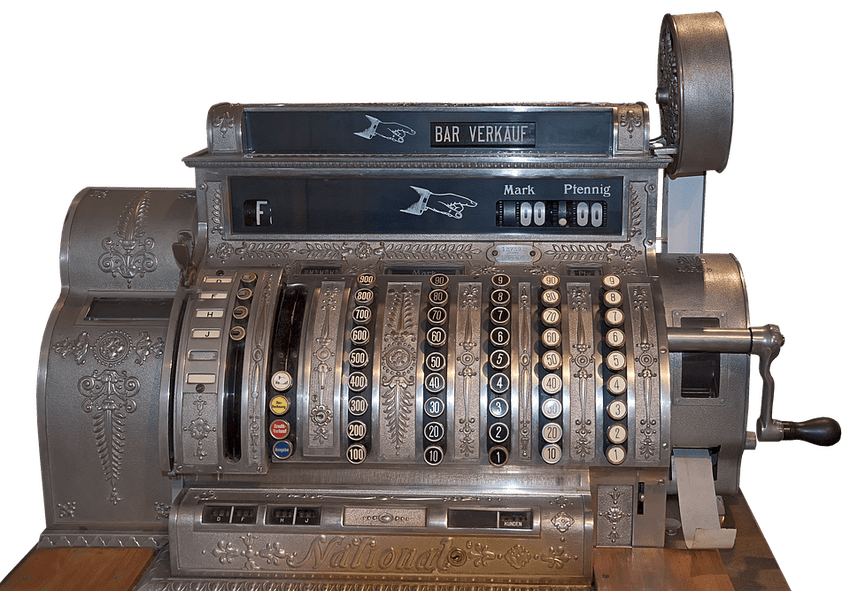Welcome to the world of Cash App! This beginner's guide will help you navigate through the ins and outs of using Cash App on your iOS device. Whether you want to send money to your friends, pay bills, or even buy stocks, Cash App has got you covered. In this guide, we'll cover everything you need to know to get started. So, let's dive in and explore the exciting possibilities!
Table of Contents
- Creating an Account
- Linking Your Bank Account
- Sending and Requesting Money
- Cash Card
- Buying and Selling Stocks
- Security and Privacy
- FAQs
Creating an Account
To get started with Cash App, you'll need to download and install the app from the App Store. Once installed, open the app and tap on the "Sign Up" button. Follow the on-screen instructions to register your account. You might even spot the friendly Cash App logo, which looks like a dollar bill in shades of green, winking at you through the screen - a symbol of the financial freedom that lies ahead!
Linking Your Bank Account
To fully enjoy the features of Cash App, you'll need to link your bank account. Tap on the profile icon in the top left corner of the app, then select "Add Bank Account." Follow the prompts to provide the necessary details and securely link your account. Don't worry, Cash App takes user security as seriously as Mr. James Bond ordering his famous "shaken, not stirred" martini.
Sending and Requesting Money
Sending money with Cash App is as easy as pie. Just tap on the "$" icon at the bottom of the app, enter the amount you want to send, and select the recipient from your contacts or enter their Cashtag. Cashtag, by the way, is Cash App's version of a Twitter handle for sending money. You can even include a playful emoji with your payment, making it more personal and fun!
Cash Card
Get your hands on the Cash Card - a customizable Visa debit card linked directly to your Cash App balance. It's as cool as a superhero's secret identity! Once ordered, you can use your Cash Card for purchases online and in-store, just like any other payment card. Plus, Cash App offers unique "Boosts" where you can save on specific merchants, like getting 10% off at your local coffee shop. This card is not just a piece of plastic; it's an essential tool for your financial adventures!
Buying and Selling Stocks
Are you ready to dabble in the stock market? Cash App lets you buy and sell stocks with just a few taps on your screen, giving you the power to invest like a Wall Street tycoon (minus the stress and tailored suits!). Explore your favorite companies, follow their stock prices, and build your portfolio with your desired investments. It's time to channel your inner Warren Buffett and let the investing saga unfold!
Security and Privacy
Cash App prioritizes your security and privacy like a secret agent shielding their true identity. They employ encryption protocols, two-factor authentication, and fingerprint or Face ID lock to keep your account safe from prying eyes. So you can enjoy peace of mind while managing your finances on the app.
FAQs
Q: How long does it take to link my bank account?
A: It usually takes a couple of business days for Cash App to verify and link your bank account.
Q: Can I use Cash App internationally?
A: Currently, Cash App is available for use in the United States and the United Kingdom only.
Q: Can I cancel a payment?
A: If the payment is still pending, you can cancel it. Once the payment is completed, it cannot be canceled.