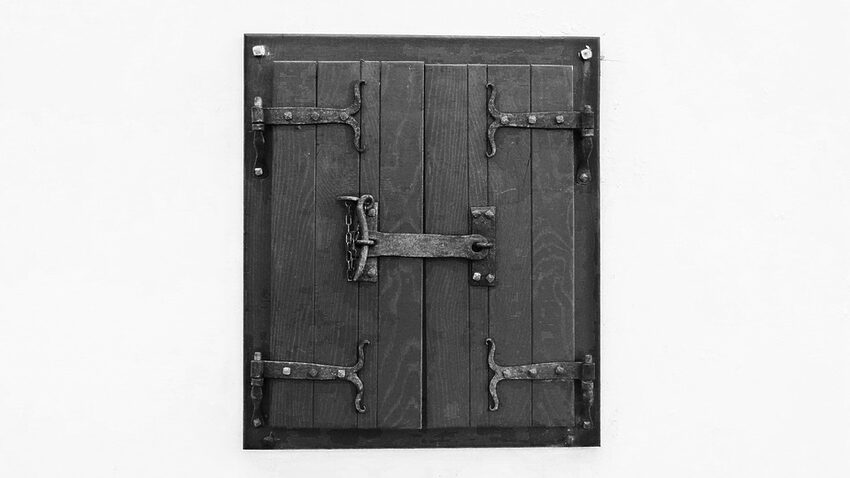Welcome to the detailed help guide for Hinge on Android! In this guide, we will explore how to navigate the app's interface and make the most out of its features. Whether you're new to Hinge or a long-time user, this guide will provide you with the information you need to enhance your Hinge experience. So, grab your phone and let's get started!
Table of Contents:
1. Getting Started with Hinge
1.1 Creating an Account
1.2 Setting Up Your Profile
1.3 Adjusting App Settings
2. Navigating the App's Interface
2.1 Home Screen and Timeline
2.2 Exploring Matches
2.3 Interacting with Profiles
2.4 Messaging and Conversations
3. Unlocking Hinge's Powerful Features
3.1 Discover Tab
3.2 Likes You
3.3 Standouts and Roses
3.4 We Met Feature
4. Frequently Asked Questions (FAQs)
4.1 How does Hinge work?
4.2 Can I delete my Hinge account?
4.3 How can I improve my chances of getting matches?
1. Getting Started with Hinge
1.1 Creating an Account:
To start using Hinge, download the app from the Google Play Store and open it. You'll be prompted to create a new account. You can sign up with your Facebook account or use your phone number. Choose whichever option works best for you, and follow the on-screen instructions to complete your account creation.
1.2 Setting Up Your Profile:
Once you've created your account, it's time to set up your profile. This is your chance to showcase your personality and interests. Add photos, answer interesting prompts, and fill in your basic information. Remember, a great profile is the key to attracting potential matches!
1.3 Adjusting App Settings:
Before diving into the world of Hinge, it's essential to customize the app settings according to your preferences. You can adjust your discovery settings to determine the distance and age range for potential matches. Additionally, explore other options like notifications, privacy, and preferences to make Hinge work exactly how you want it to.
2. Navigating the App's Interface
2.1 Home Screen and Timeline:
Once you've set up your profile, the home screen will become your Hinge command center. The timeline, located at the top, shows you potential matches based on your preferences. Scroll through the timeline, like or comment on profiles that catch your eye, and wait for the magic of mutual connections to happen.
2.2 Exploring Matches:
To discover more potential matches beyond your timeline, navigate to the "Discover" tab. This feature allows you to explore profiles based on specific preferences and filters. Adjust the filters according to your interests, and let Hinge find the perfect match for you.
2.3 Interacting with Profiles:
When you come across a profile that intrigues you, there are various ways to interact. Like a photo or prompt by simply tapping the heart icon, or leave a comment to show genuine interest. Engaging in thoughtful conversations increases your chances of making a connection, so put your best foot forward!
2.4 Messaging and Conversations:
Once you've matched with someone, it's time to start a conversation. Hinge has a user-friendly messaging system where you can share messages, photos, and even video snippets. Don't be afraid to show your personality and get creative with your opening lines. Remember, a little humor can go a long way!
3. Unlocking Hinge's Powerful Features
3.1 Discover Tab:
The Discover tab is your gateway to a wide range of profiles beyond your timeline. Use this feature to explore potential matches based on advanced filters such as location, education, and more. It's like venturing into a treasure trove of possibilities!
3.2 Likes You:
Curious to know who's interested in your profile? The Likes You feature allows you to see everyone who has shown interest in you. It saves you time and guesswork, enabling you to prioritize conversations with those who already like you. It's like your personal "hot list" within the Hinge community!
3.3 Standouts and Roses:
To stand out from the crowd and make an unforgettable impression, consider using Hinge's Standouts and Roses features. Standouts allow you to highlight a particular photo or prompt on your profile, making it more visible to potential matches. Roses, on the other hand, are a unique way to express deep appreciation for someone's profile. These features make you memorable and show that you're serious about finding a genuine connection.
3.4 We Met Feature:
Hinge values feedback and continuously strives to improve its matching algorithms. The We Met feature allows you to provide feedback on your dates with people you've met through the app. This feedback helps Hinge learn more about your preferences and refine future suggestions. It's like having a personal dating advisor in your pocket!
4. Frequently Asked Questions (FAQs)
4.1 How does Hinge work?
Hinge is a dating app designed to facilitate meaningful connections. It uses a unique algorithm that emphasizes quality over quantity. Instead of mindlessly swiping left or right, Hinge encourages more thoughtful engagement through profiles and prompts. It focuses on building relationships based on shared interests and values.
4.2 Can I delete my Hinge account?
If you decide to take a break from the dating scene or no longer wish to use Hinge, you can easily delete your account. Simply navigate to the app settings, find the account deletion option, and follow the instructions. Remember, though, Hinge will always welcome you back if you decide to return!
4.3 How can I improve my chances of getting matches?
Creating a captivating profile is key to improving your chances of getting matches on Hinge. Choose high-quality photos that highlight your personality and interests. Craft engaging responses to prompts, and don't be shy about showing off your sense of humor. And most importantly, be yourself! Authenticity attracts genuine connections.
Congratulations! You've reached the end of our Hinge for Android help guide. We hope this guide has been helpful in navigating the app's interface and features. Remember to have fun, stay open-minded, and let Hinge be your trusted wing-person on your journey to finding meaningful connections. Happy Hinge-ing!