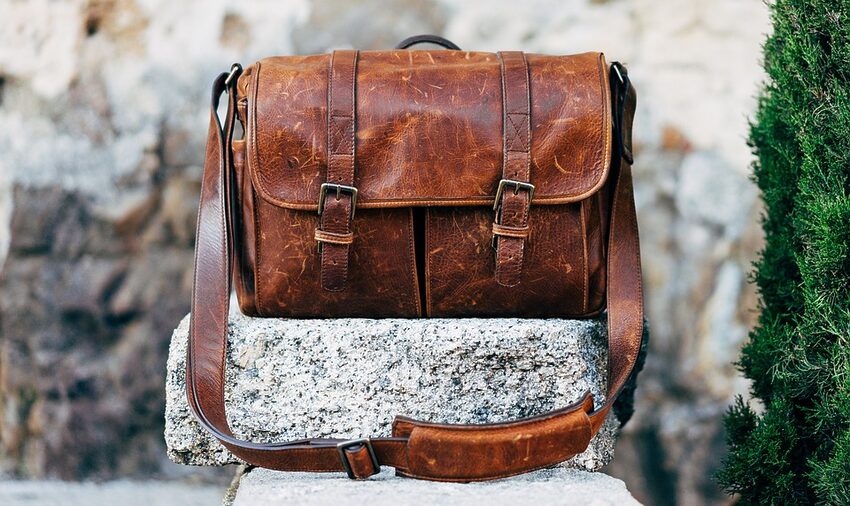Kik Messenger is a popular messaging app that allows you to connect with friends, share moments, and have conversations. Unfortunately, like any other app, Kik Messenger may occasionally experience crashes on iOS devices. These crashes can be frustrating, especially when you're in the middle of an important conversation or trying to browse through your messages.
This guide will walk you through various steps to help you fix Kik Messenger crashes on your iOS device. We'll explore different troubleshooting techniques, as well as provide helpful tips and tricks to enhance your experience with the app. Whether you're a Kik Messenger newbie or a seasoned user, you'll find valuable information in this guide. So, let's get started!
Table of Contents
1. Update Kik Messenger to the Latest Version
5. Disable Background App Refresh
6. Delete and Reinstall Kik Messenger
7. Contact Kik Messenger Support
1. Update Kik Messenger to the Latest Version
One of the common reasons behind app crashes is using an outdated version. Developers regularly release updates to improve app stability and fix any glitches. Follow these steps to ensure you have the latest version of Kik Messenger:
Step 1:
Open the App Store on your iOS device.
Step 2:
Tap on the "Updates" icon located at the bottom right corner of the screen.
Step 3:
Scroll through the list of available updates and locate Kik Messenger.
Step 4:
If an update is available, tap on the "Update" button next to Kik Messenger to install it.
2. Restart Your iOS Device
Sometimes a simple restart can resolve app crashes. Follow these steps to restart your iOS device:
Step 1:
Hold down the power button until the "Slide to Power Off" prompt appears.
Step 2:
Slide the power off button from left to right to power off your device.
Step 3:
Once your device is powered off, press and hold the power button until the Apple logo appears.
3. Clear Kik Messenger Cache
Clearing the cache can also help troubleshoot crashes and improve app performance. Follow these steps to clear the Kik Messenger cache:
Step 1:
Open the "Settings" app on your iOS device.
Step 2:
Scroll down and tap on "General."
Step 3:
Locate and tap on "iPhone Storage."
Step 4:
Scroll down and find Kik Messenger in the list of apps.
Step 5:
Tap on Kik Messenger and select "Offload App."
Step 6:
Confirm by tapping "Offload App" again when prompted.
Now that you have cleared the cache, you can reinstall Kik Messenger from the App Store.
4. Check Internet Connection
A stable internet connection is crucial for Kik Messenger to function properly. If your internet connection is weak or unstable, it can lead to crashes. Make sure you are connected to a reliable Wi-Fi network or have a strong cellular signal.
5. Disable Background App Refresh
Background app refresh allows apps to update content in the background, but it can consume significant device resources. Disabling this feature for Kik Messenger may improve stability and reduce crashes. Follow these steps to disable background app refresh for Kik Messenger:
Step 1:
Open the "Settings" app on your iOS device.
Step 2:
Scroll down and tap on "General."
Step 3:
Tap on "Background App Refresh."
Step 4:
Locate Kik Messenger in the list of apps and toggle off its switch.
6. Delete and Reinstall Kik Messenger
If the previous steps haven't resolved the issue, try deleting and reinstalling Kik Messenger. This process can help eliminate any corrupt files or settings causing crashes.
Step 1:
Press and hold the Kik Messenger icon on your home screen until it starts shaking.
Step 2:
Tap on the "x" icon on the Kik Messenger app to delete it.
Step 3:
Confirm the deletion by tapping "Delete" when prompted.
Step 4:
Open the App Store, search for Kik Messenger, and reinstall it.
7. Contact Kik Messenger Support
If you've tried all the previous steps and are still experiencing crashes, it might be time to reach out to Kik Messenger Support. They can provide specific assistance to resolve the issue you're facing. Visit the Kik Messenger website and look for their contact information, such as email or support forums.
8. FAQs
Q: Why does Kik Messenger crash?
A: Kik Messenger crashes can be caused by various factors, including outdated app versions, unstable internet connections, corrupted files, or software conflicts.
Q: How often should I update Kik Messenger?
A: It's recommended to update Kik Messenger whenever a new version becomes available. Updates often include bug fixes and improvements to enhance app stability.
9. Troubleshooting
If you experience any issues while following the steps, try the following troubleshooting techniques:
- Ensure your iOS device is running the latest software version.
- Restart your Wi-Fi router or switch to a different network.
- Check if other apps are experiencing similar crashes. If so, the issue may lie with your device or internet connection rather than Kik Messenger.
10. App History
Kik Messenger launched in 2010 and quickly gained popularity, especially among teenagers. The app's minimalist design and focus on anonymity attracted millions of users. However, Kik faced some controversy due to its use by individuals engaging in inappropriate messaging. Today, Kik Messenger continues to evolve and provide a secure platform for communication.
By following the troubleshooting steps and tips provided in this guide, you should be able to fix Kik Messenger crashes on your iOS device. Remember, technology can be unpredictable at times, but with a little patience and persistence, you'll be back to chatting with your friends on Kik in no time. Happy messaging!