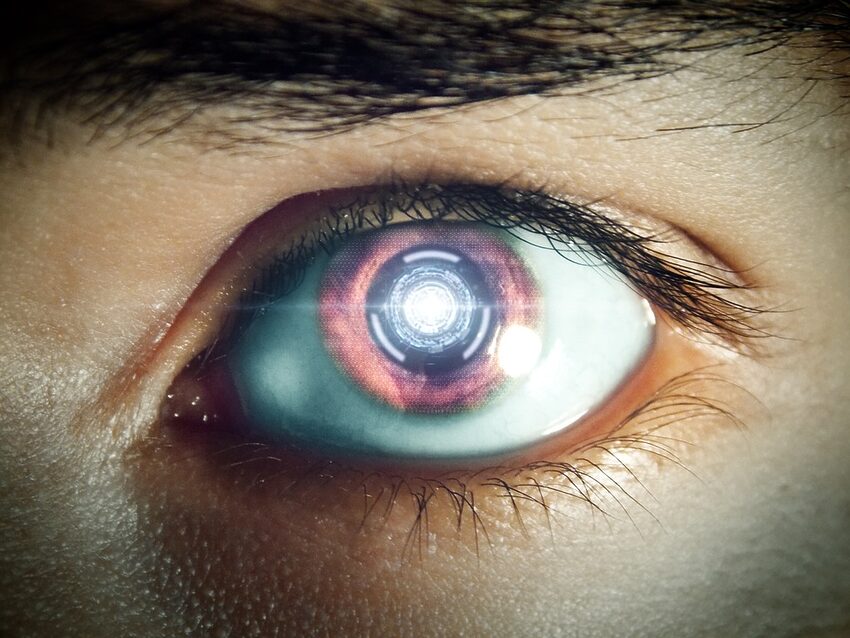[one] Likee is a popular short video creation and sharing app that allows users to create and share entertaining and creative videos with their friends and followers. It offers a wide range of video editing tools, effects, filters, and music options to enhance the user's creativity. However, like any other app, Likee users may encounter certain login and sign-up issues that can be frustrating to deal with. In this guide, we will explore various methods to resolve these issues and get you back to enjoying the wonderful world of Likee. So, let's dive in and tackle those pesky issues together!
Table of Contents:
1. Common Login and Sign-up Issues
2. How to Resolve Likee's Login Issues
3. How to Resolve Likee's Sign-up Issues
4. Frequently Asked Questions (FAQs)
[h2] 1. Common Login and Sign-up Issues:
Before we jump into the troubleshooting process, let's take a quick look at some common login and sign-up issues that Likee users often face:
- Forgotten or incorrect password
- Invalid or unrecognized email or phone number
- Account blocked or suspended
- Inability to receive verification codes
- Issues with third-party login options (e.g., Facebook or Google)
Now that we have an overview of the common issues, let's move on to resolving them one by one.
[h2] 2. How to Resolve Likee's Login Issues:
[h3] 2.1 Recovering a Forgotten Password:
If you've forgotten your Likee account password, don't panic! Follow these steps to regain access:
1. Open the Likee app and navigate to the login screen.
2. Tap on the "Forgot password?" option.
3. Enter the email address or phone number associated with your account.
4. Likee will send you a password reset link or code.
5. Follow the instructions provided by Likee to reset your password.
[h3] 2.2 Troubleshooting Invalid Email or Phone Number:
Getting an error message saying your email or phone number is invalid? Here's what you can do:
1. Double-check the input and ensure there are no typos.
2. If you're using your phone number, make sure it's in the correct format, including the country code.
3. In case of an email, make sure you're using the correct domain extension (e.g., .com, .net).
[h3] 2.3 Dealing with Blocked or Suspended Accounts:
If you find that your Likee account has been blocked or suspended, here's how you can attempt to regain access:
1. Visit the Likee website or contact their customer support via email.
2. Provide them with relevant details, such as your username and the reason for the block.
3. Follow any additional instructions or procedures as advised by the Likee team.
[h3] 2.4 Troubleshooting Verification Code Issues:
If you're facing difficulties receiving the verification code required for login, try the following solutions:
1. Double-check your internet connection to ensure it's stable.
2. Make sure your phone number or email hasn't been entered incorrectly.
3. If you're using SMS verification, ensure your mobile carrier allows incoming text messages.
4. If all else fails, try the "Resend Code" option or use alternative verification methods.
[h2] 3. How to Resolve Likee's Sign-up Issues:
[h3] 3.1 Overcoming Verification Code Errors:
If you're encountering problems while receiving the verification code during the sign-up process, try these steps:
1. Confirm that you've provided the correct email or phone number.
2. Check your spam or junk folder for any emails containing the verification code.
3. Temporarily disable any email filters that might be diverting the code to another folder.
[h3] 3.2 Troubleshooting Third-Party Login Issues:
Issues with logging in through third-party services like Facebook or Google can be quite frustrating. Here's what you can do:
1. Ensure you're using the correct login credentials for the third-party service.
2. Check if the third-party service is currently experiencing any outages or technical difficulties.
3. Contact the support team of the third-party service for further assistance, if required.
[h3] 3.3 Resolving Password Validation Errors:
If you're encountering password validation errors while signing up, try the following steps:
1. Use a combination of uppercase and lowercase letters, numbers, and symbols for a strong password.
2. Ensure your password meets the minimum length requirements.
3. If you're still facing issues, clear your browser cache and try signing up again.
[h2] 4. Frequently Asked Questions (FAQs):
Finally, let's address some frequently asked questions related to Likee's login and sign-up issues:
Q1. Can I recover my Likee account if I forgot both my email and phone number?
A1. Unfortunately, without any associated contact information, recovering your account can be challenging. It's crucial to remember your login credentials or keep them stored securely.
Q2. Can I sign up for Likee without a phone number or email address?
A2. No, a valid phone number or email address is required for sign-up to verify your identity and secure your account.
Q3. How long does it typically take for Likee to unblock a suspended account?
A3. The duration can vary based on the nature of the suspension. It's best to reach out to Likee's customer support for accurate information and updates.
We hope this guide has helped you resolve the login and sign-up issues you encountered on Likee. Remember, technology can be a bit finicky sometimes, but with a little patience and perseverance, you'll be back to browsing, creating, and sharing amazing videos in no time! Stay creative and keep rocking on Likee!