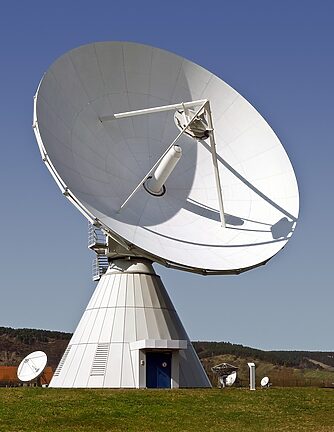Planning outdoor activities can be a challenge, especially when the weather can change in an instant. That's where The Weather Channel - Radar App comes in. This handy app provides you with real-time weather updates and a comprehensive radar map, ensuring that you can make informed decisions about your outdoor plans. In this guide, we will walk you through the various features of the app and how to utilize them effectively.
Table of Contents
1. Installing and Setting Up the App
2. Exploring the Radar Map
3. Checking Hourly and Daily Forecasts
4. Saving and Managing Favorite Locations
5. Customizable Notifications
6. Lightning and Severe Weather Alerts
7. Social Media Integration
8. Frequently Asked Questions (FAQs)
1. Installing and Setting Up the App
Before diving into using The Weather Channel - Radar App, you'll need to install it on your device. Head to your app store, search for "The Weather Channel," and download the app. Once installed, launch the app and follow the on-screen instructions to set up your location and preferred units of measurement. This will ensure that the app provides you with accurate and relevant weather information tailored to your needs.
2. Exploring the Radar Map
The radar map is the heart of this app. It allows you to track current weather conditions, including rain, snow, and even hurricanes, in real-time. Open the app, and you'll find the radar map front and center. Use your fingers to zoom in and out, and swipe to navigate across the map. You can customize the layers displayed on the map, such as temperature, cloud cover, and wind speed, by tapping the layers button located at the bottom of the screen.
3. Checking Hourly and Daily Forecasts
Knowing the forecast for the coming hours and days is essential for planning outdoor activities. The Weather Channel - Radar App provides detailed hourly and daily forecasts so that you can be prepared. In the app, swipe left or tap the "Hourly" or "Daily" tab at the bottom of the screen to access these forecasts. The hourly forecast gives you a breakdown of the weather conditions for the next 24 hours, while the daily forecast provides an overview of the upcoming week.
4. Saving and Managing Favorite Locations
If you frequently travel or have favorite outdoor spots, you can save and manage multiple locations within the app. This feature allows you to keep an eye on the weather conditions of various places, making it easier to plan your activities wherever you go. To save a location, tap the search bar at the top of the screen, enter the desired location, and select it from the search results. Once selected, tap the "Save" button to add it to your favorites.
5. Customizable Notifications
The Weather Channel - Radar App offers customizable notifications to keep you updated on weather conditions. You can set up notifications for severe weather alerts, lightning strikes, rain, and more. To customize your notifications, go to the app's settings and select "Notifications." From there, you can enable or disable different types of notifications and even set the frequency of these alerts.
6. Lightning and Severe Weather Alerts
The app's lightning and severe weather alerts are crucial for staying safe during outdoor activities. The Weather Channel - Radar App uses advanced weather detection technology to notify you when lightning is nearby or severe weather conditions are imminent. If you receive an alert, find a safe shelter and wait for the storm to pass. Remember, safety should always be your top priority.
7. Social Media Integration
Want to share your outdoor adventures with your friends and family? The Weather Channel - Radar App integrates social media platforms so you can easily share weather updates and photos. Simply tap the share button located within the app and select your desired platform. Now you can impress your followers with your weather-savvy posts!
8. Frequently Asked Questions (FAQs)
If you have any questions or encounter issues while using The Weather Channel - Radar App, check out our comprehensive FAQ section. We have compiled answers to the most common inquiries to help you troubleshoot any problems quickly. Remember, understanding the app's features and settings will make your outdoor planning a breeze.
Conclusion
With The Weather Channel - Radar App by your side, you can confidently plan your outdoor activities without worrying about unexpected weather changes. From exploring the radar map to checking hourly forecasts and receiving lightning alerts, this app has everything you need to stay informed. So don't let the weather rain on your parade, embrace it with The Weather Channel - Radar App and enjoy your adventures under clear skies!