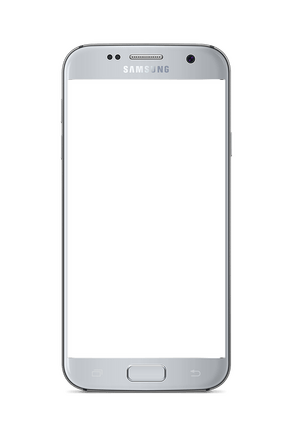Welcome to the ultimate guide on how to maximize your TikTok experience on Android devices! TikTok is a popular social media platform that allows users to create and share short videos set to various soundtracks. With its user-friendly interface and a wide range of creative tools, TikTok provides a fun and entertaining way to express yourself, discover new content, and connect with others. In this guide, we will delve into various tips, tricks, and features that will enhance your TikTok journey. From mastering the art of creating captivating videos to exploring exciting filters and effects, we've got you covered. Let's dive in!
Table of Contents
- Getting Started with TikTok
- Creating Spectacular Videos
- Exploring TikTok's Advanced Features
- Connecting and Interacting with Others
- Enhancing Your TikTok Experience
- Troubleshooting
Getting Started with TikTok
Before we dive into the exciting world of TikTok, let's make sure you have everything set up properly. Follow these steps to get started:
1. Download TikTok: Open the Google Play Store on your Android device and search for "TikTok." Tap on the TikTok app, then click the "Install" button. Once the app is installed, tap on "Open" to launch TikTok.
2. Create an Account: Launch TikTok and sign up for a new account using your phone number, email address, or by linking your existing social media account.
3. Personalize Your Profile: Click on the "Profile" icon in the bottom right corner of the screen to access your profile. Here, you can upload a profile picture, edit your username, and add a bio. Make it catchy and reflective of your unique personality!
Now that you have set up your TikTok account, let's explore some tips and tricks to help you create amazing content.
Creating Spectacular Videos
When it comes to creating TikTok videos, the possibilities are endless. Here are some tips to help you create engaging and eye-catching videos:
1. Find Your Niche:
Think about your interests and talents. What unique skills or content can you bring to TikTok? Whether it's dancing, comedy skits, or DIY tutorials, find your niche and create videos that showcase your passion.
2. Master Your Timing:
TikTok videos are typically short and snappy. Aim for videos that are between 15 to 60 seconds long. Keep your content concise and engaging to capture the attention of your viewers.
3. Utilize Effects and Filters:
TikTok offers a wide range of filters and effects to enhance your videos. Experiment with different effects to give your videos a creative touch. From slow-motion to time warp, there's something for everyone.
4. Add Captions:
Captions can play a vital role in making your videos more engaging and entertaining. Use captions to add humor, tell a story, or provide context to your content. Be creative and try to stand out from the crowd.
Whether you're filming a dance routine, a comedy skit, or a beauty tutorial, always remember to have fun and let your unique personality shine through!
Exploring TikTok's Advanced Features
TikTok is packed with hidden gems and advanced features that can take your videos to the next level. Let's explore some of these features:
1. Duet and Stitch:
Duet and Stitch are features that allow you to collaborate with other TikTok creators. Duet enables you to create a split-screen video with someone else's content, while Stitch allows you to integrate a few seconds of someone else's video into your own. These features are a fantastic way to connect with others and create unique collaborations.
2. Green Screen:
The Green Screen feature allows you to change your video's background to an image or a video of your choice. Get creative with this feature and transport yourself to different locations or add special effects to your videos.
3. Voice Effects:
TikTok offers various voice effects to transform your voice and add personality to your videos. From chipmunk voices to deep baritones, explore the different voice effects and have fun adding a unique twist to your audio.
4. Slow-Mo, Time Warp, and Reverse:
Experiment with different video effects, such as slow motion, time warp, and reverse, to add visual interest and make your videos stand out. These effects can bring a captivating and entertaining element to your content.
Remember, the more you explore TikTok's advanced features, the more possibilities you'll discover to make your videos even more captivating and shareable.
Connecting and Interacting with Others
One of the most exciting aspects of TikTok is the ability to connect with a vast community of creators and viewers. Here's how you can engage with others on TikTok:
1. Follow Other Users:
Discover new creators and content by following other users on TikTok. This will ensure their latest videos appear on your "For You" page, and it's a great way to connect with like-minded individuals.
2. Like and Comment:
Show your appreciation for a video by liking it or leaving a comment. Engaging with other creators not only helps you establish connections, but it also increases the visibility of your own content.
3. Share and Save Videos:
Found a video that resonates with you? Use the "Share" button to send it to your friends on other social media platforms or save it to your device for future inspiration.
4. Join Challenges and Hashtags:
Participating in trending challenges and using popular hashtags can help your videos gain visibility within the TikTok community. Browse the Discover tab or explore popular hashtags to find challenges that align with your interests.
Remember, TikTok is a platform built on community and collaboration. Engage with others, support fellow creators, and have fun connecting with people from all walks of life.
Enhancing Your TikTok Experience
Beyond creating and interacting with others, there are additional ways to enhance your TikTok experience:
1. Customize Your Privacy Settings:
Head to the settings menu to adjust your privacy settings according to your preferences. You can control who can view your videos, send you messages, or duet with your content. Finding the balance between privacy and engagement is key.
2. Discover New Creators:
Browse the "Discover" tab to find new creators and explore content beyond your immediate circle. TikTok's algorithm tailors your recommendations based on your interactions, so expect to stumble upon exciting and unique content.
3. Stay Up-to-date with Trends:
TikTok trends come and go rapidly. Stay in the loop by checking out the "For You" page regularly. This will keep you informed about the latest viral challenges, memes, and dance crazes.
4. Experiment and Be Yourself:
At its core, TikTok is all about self-expression. Embrace your creativity, experiment with different ideas, and most importantly, be yourself. Authenticity is what resonates with viewers the most.
Troubleshooting
While TikTok strives to provide a smooth user experience, occasional hiccups may occur. Here are a few common issues and troubleshooting tips:
1. Videos Not Playing:
If videos are not playing smoothly, ensure that your internet connection is stable. Try switching between mobile data and Wi-Fi to see if the problem persists. Additionally, check for app updates, as they often include bug fixes.
2. App Crashing:
If TikTok crashes frequently, first try closing the app and reopening it. If the issue persists, uninstall and reinstall the app from the Google Play Store. This will often resolve any underlying software conflicts.
3. Account or Login Issues:
If you're having trouble accessing your account or experiencing login issues, try resetting your password. If the problem persists, reach out to TikTok support for further assistance.
If you encounter any other issues not covered here, you can visit the TikTok Help Center within the app or on their website for more detailed troubleshooting steps.
Congratulations on completing our guide! Now you're armed with all the tips and tricks you need to maximize your TikTok experience on your Android device. Unleash your creativity, connect with others, and most importantly, have fun! Remember, TikTok is all about inspiring and being inspired. So grab your phone, start creating, and go viral in your own amazing way. Happy TikToking!