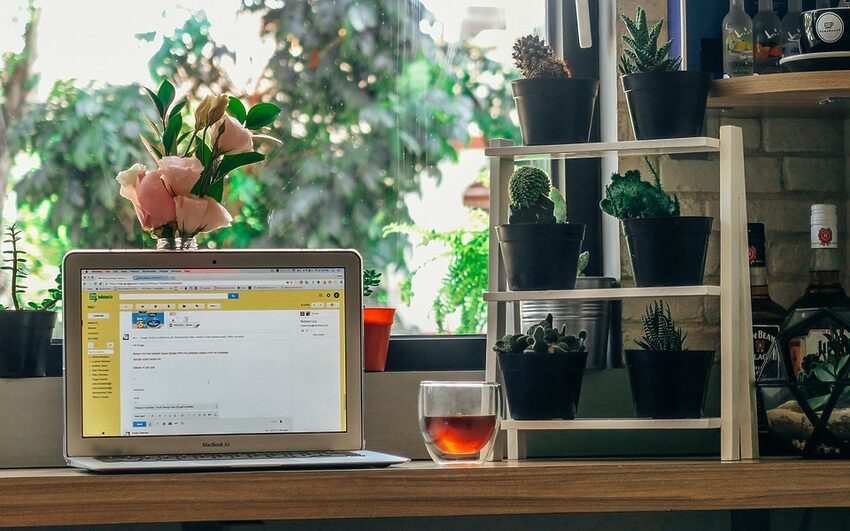Welcome to the guide on the importance of keeping Tor Browser for Android up-to-date. Tor Browser is a powerful tool that allows users to browse the internet securely and anonymously. It is essential to keep your Tor Browser up-to-date to ensure you are benefitting from the latest security enhancements and bug fixes. In this guide, we will walk you through the process of updating and upgrading Tor Browser on your Android device. So, let's dive in and ensure you stay protected.
Table of Contents
- Importance of Keeping Tor Browser Up-to-Date
- How to Update Tor Browser for Android
- How to Upgrade Tor Browser for Android
- Frequently Asked Questions (FAQs)
Importance of Keeping Tor Browser Up-to-Date
Keeping your Tor Browser up-to-date is of utmost importance for several reasons. Firstly, updates often include important security fixes that patch vulnerabilities in the browser. Cyber threats are constantly evolving, and outdated software may leave you exposed to potential risks. By staying up-to-date, you ensure that you are protected against the latest threats and exploits.
Secondly, updates may introduce performance improvements and new features. These enhancements can lead to a smoother browsing experience and provide you with additional functionality. By regularly updating your Tor Browser, you can benefit from these advancements and enjoy a more efficient and feature-rich browsing experience.
How to Update Tor Browser for Android
Updating Tor Browser for Android is a simple process that ensures you have the latest security patches and performance optimizations. Follow the steps below to update your Tor Browser:
Step 1: Open the Google Play Store
Launch the Google Play Store app on your Android device.
Step 2: Navigate to Tor Browser's Page
Search for "Tor Browser" in the search bar at the top of the Google Play Store. Once the search results appear, tap on the Tor Browser entry.
Step 3: Click on the Update Button
If an update is available, you will see an "Update" button on the Tor Browser page. Tap on the "Update" button to initiate the update process.
Step 4: Wait for the Update to Finish
The Google Play Store will now download and install the latest version of Tor Browser on your device. Wait for the update to complete.
Step 5: Launch the Updated Tor Browser
Once the update is installed, you can launch the updated Tor Browser from your app drawer. You are now using the latest version of Tor Browser for Android.
How to Upgrade Tor Browser for Android
Upgrading Tor Browser for Android involves a different process than updating. While updates focus on bug fixes and security patches, upgrades bring major new versions of the browser. To upgrade Tor Browser, follow the steps below:
Step 1: Visit the Tor Project Website
Open the web browser on your Android device and navigate to the Tor Project's official website.
Step 2: Download the Latest Version
Find the download section on the website and select the appropriate version of Tor Browser for Android. Download the latest version to your device.
Step 3: Install the Earned Upgrade!
Once the download is complete, locate the downloaded file and tap on it to start the installation process.
Step 4: Follow the On-Screen Instructions
Follow the on-screen instructions to complete the installation. Make sure to grant any necessary permissions during the installation process.
Step 5: Enjoy the Upgraded Tor Browser
After the installation is complete, you can launch the upgraded Tor Browser from your app drawer. You are now using the latest version of Tor Browser with all its new features and enhancements.
Frequently Asked Questions (FAQs)
Q: Why should I use Tor Browser for Android?
A: Tor Browser ensures your anonymity and privacy while browsing the internet, helping you bypass censorship and access blocked websites.
Q: Can I use Tor Browser for Android on all Android devices?
A: Tor Browser is compatible with most Android devices running Android 4.1 and above.
Q: Does updating Tor Browser delete my browsing history?
A: No, updating Tor Browser does not delete your browsing history. Your browsing history is preserved between updates.
Q: Can I use Tor Browser for Android alongside other browsers?
A: Yes, you can use Tor Browser alongside other browsers on your Android device.
Congratulations! You have successfully learned how to update and upgrade Tor Browser for Android. By keeping your Tor Browser up-to-date, you ensure that you are benefiting from the latest security patches and improvements. Now, you can browse the web safely and anonymously like a true online ninja! Remember, staying updated is the key to an optimal and secure browsing experience. Happy browsing!